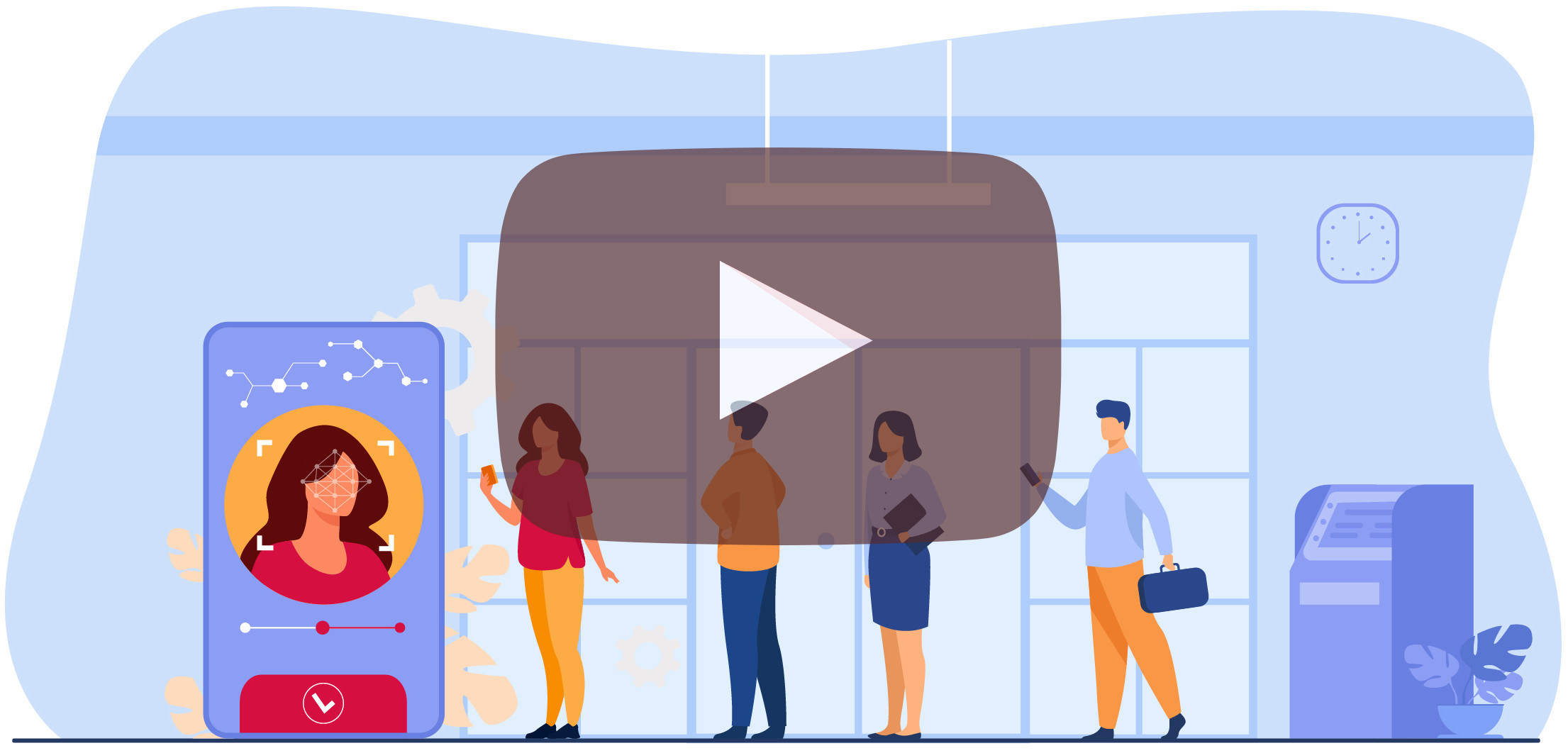Face recognition clocking and attendance tool
Start using face-recognition time and attendance management tool on site in about 5 minutes with no extra hardware to maintain, that works virtually anywhere, even without internet access.
Try it one month for free!
Our customers business cases:
- Time tracking in construction sites
- Gym turnstyle customers recognition
- School staff time tracking
- Warehouse shifts and time tracking
- Time tracking and attendance management
- Access control and security
- Emergency evacuation management
- Employee self-service portal
Main Features
Time tracking
Punch In helps you quickly and easly set up an attendance system based on face recognition. No phisical contact required and proven technology behind the scenes.
Access control*
Improve the security of your office building or restrict access to parts of the office space.
*Needs additional/bespoke configuration
Payroll
Manage your employees' salary and payslips with ease. Thanks to our partners Shape Payroll, we offer a complete payroll solution which will deal with all the complexities and compliance requirements of your company.
Employees portal
Employees, contractors or permanent employees can access their own attendance data. They can manage their vacations, sick days, and other events. They can visualize tasks and projects assigned to them, as well as their performance reviews.
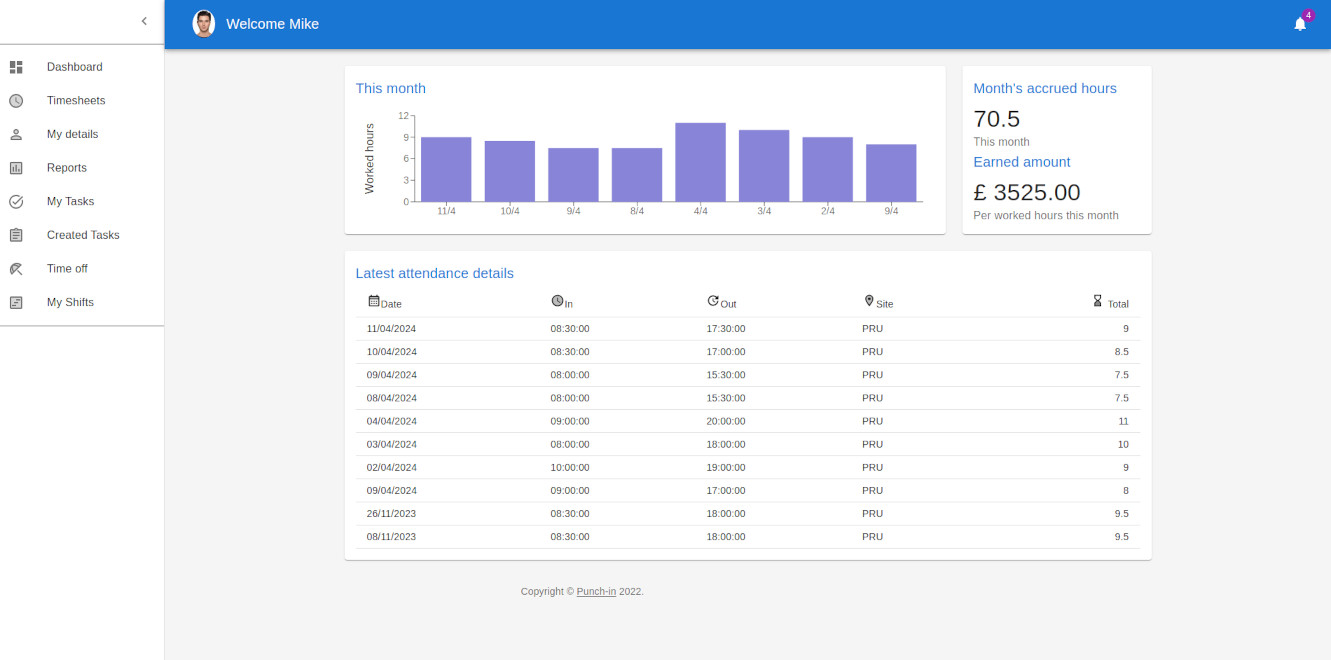
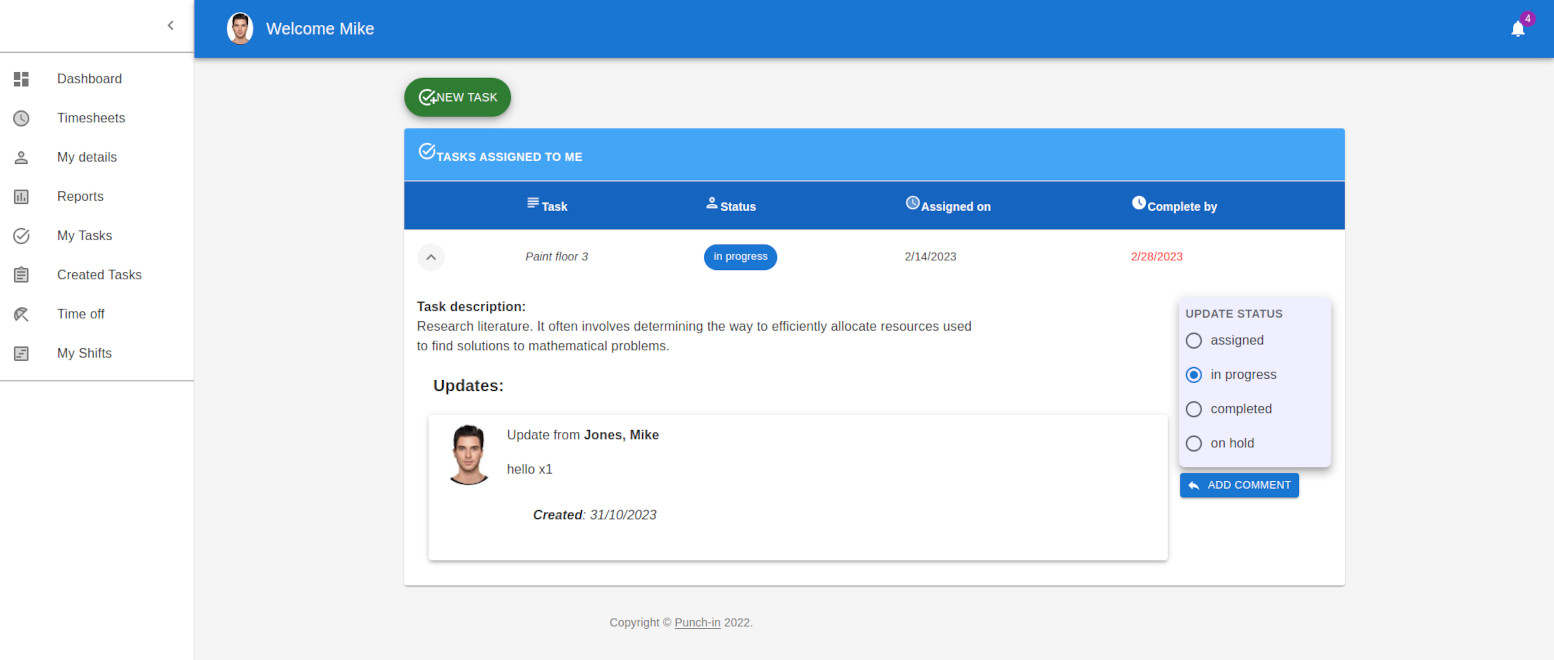
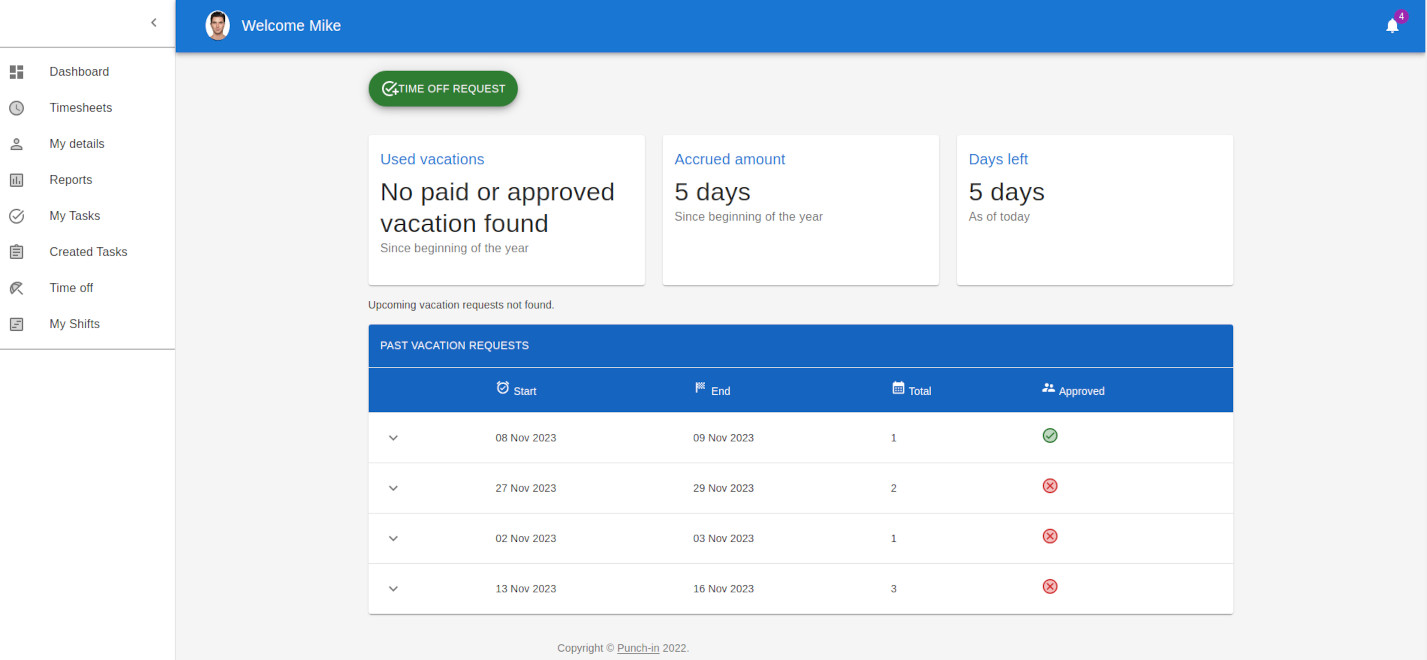
Above screenshots from the Employee portal
HR system
You can opt to use Punch-in as a central HR system for your company. We offer contract management, time off, payroll and more. Get in touch to view a demo. We are also happy to help you integrate Punch-inwith your existing HR system via event-driven integrations.
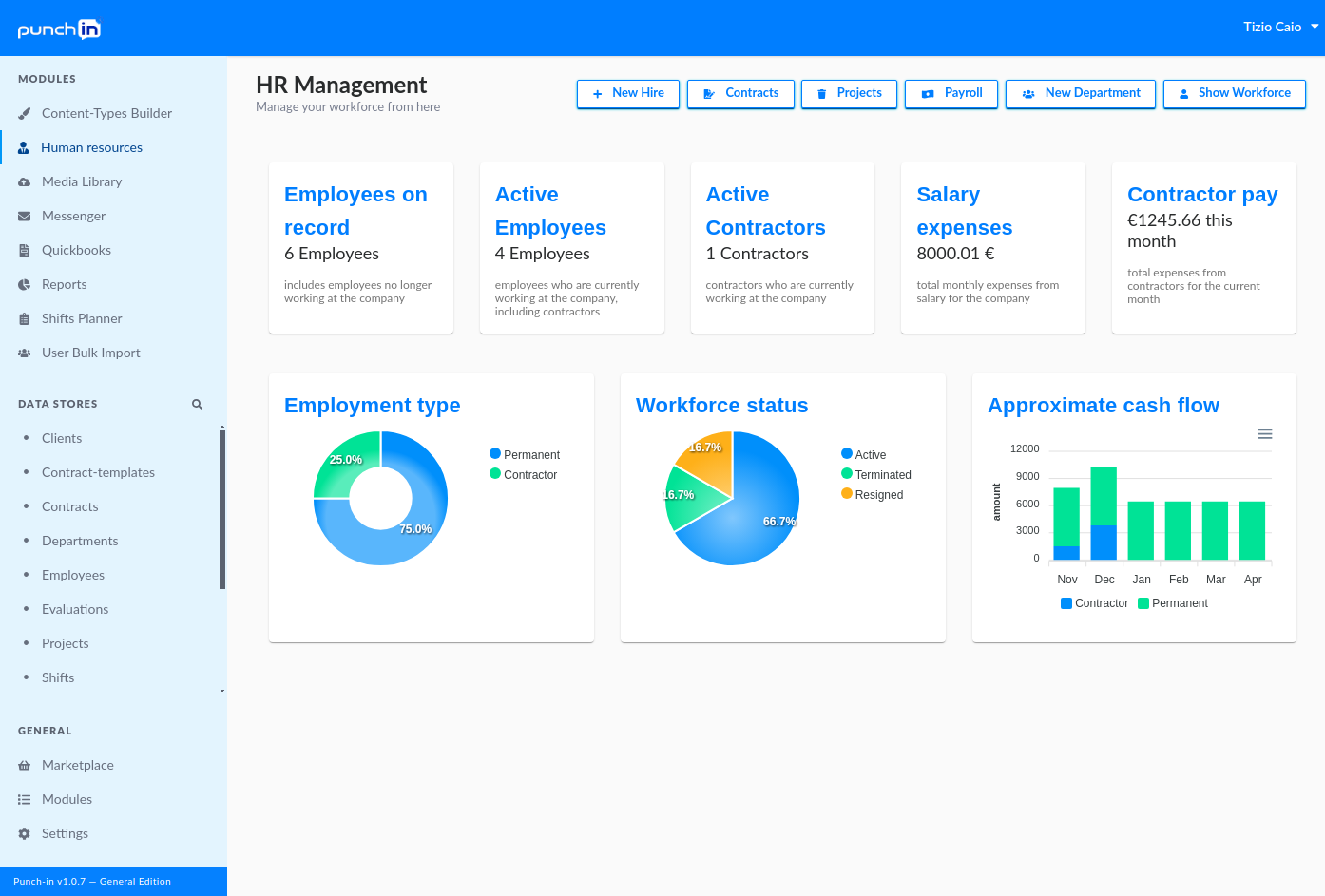
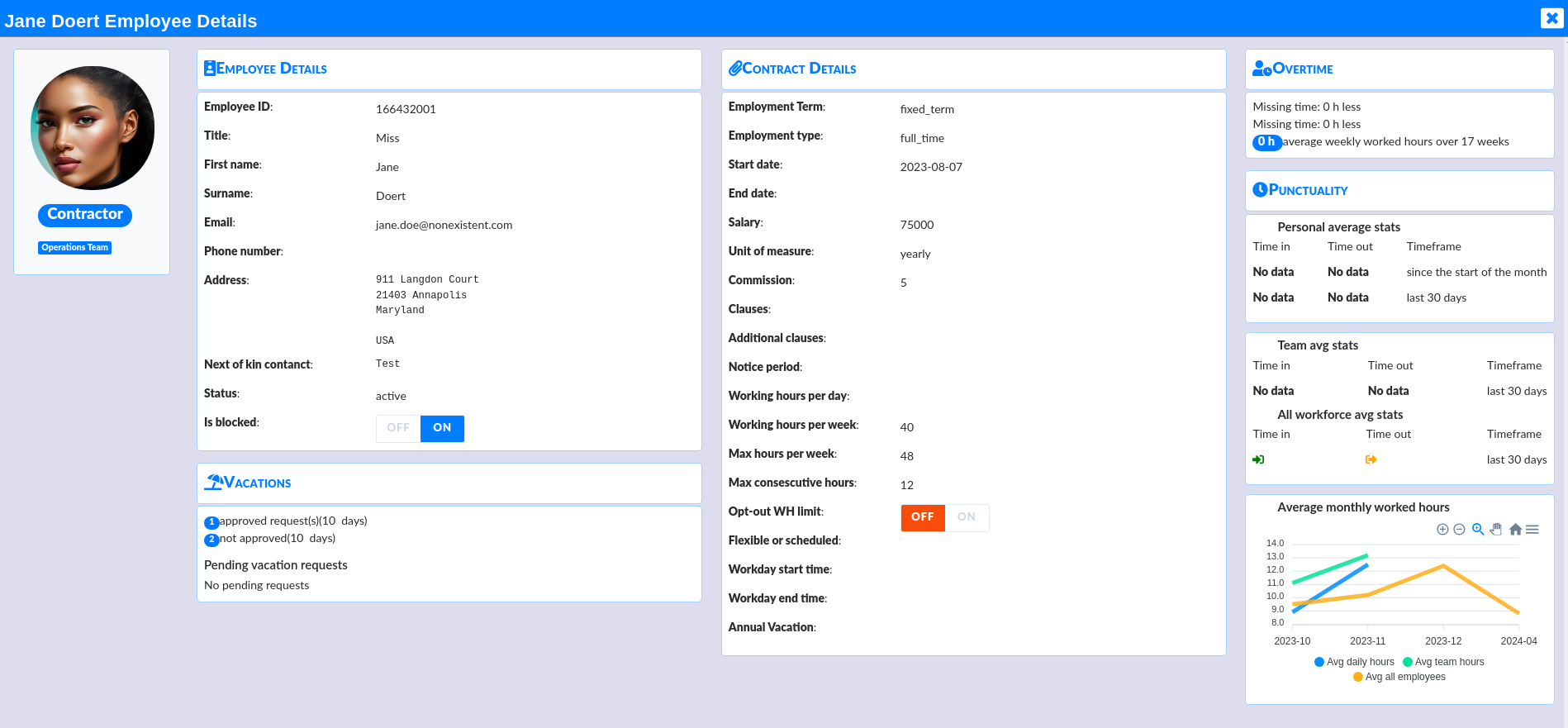
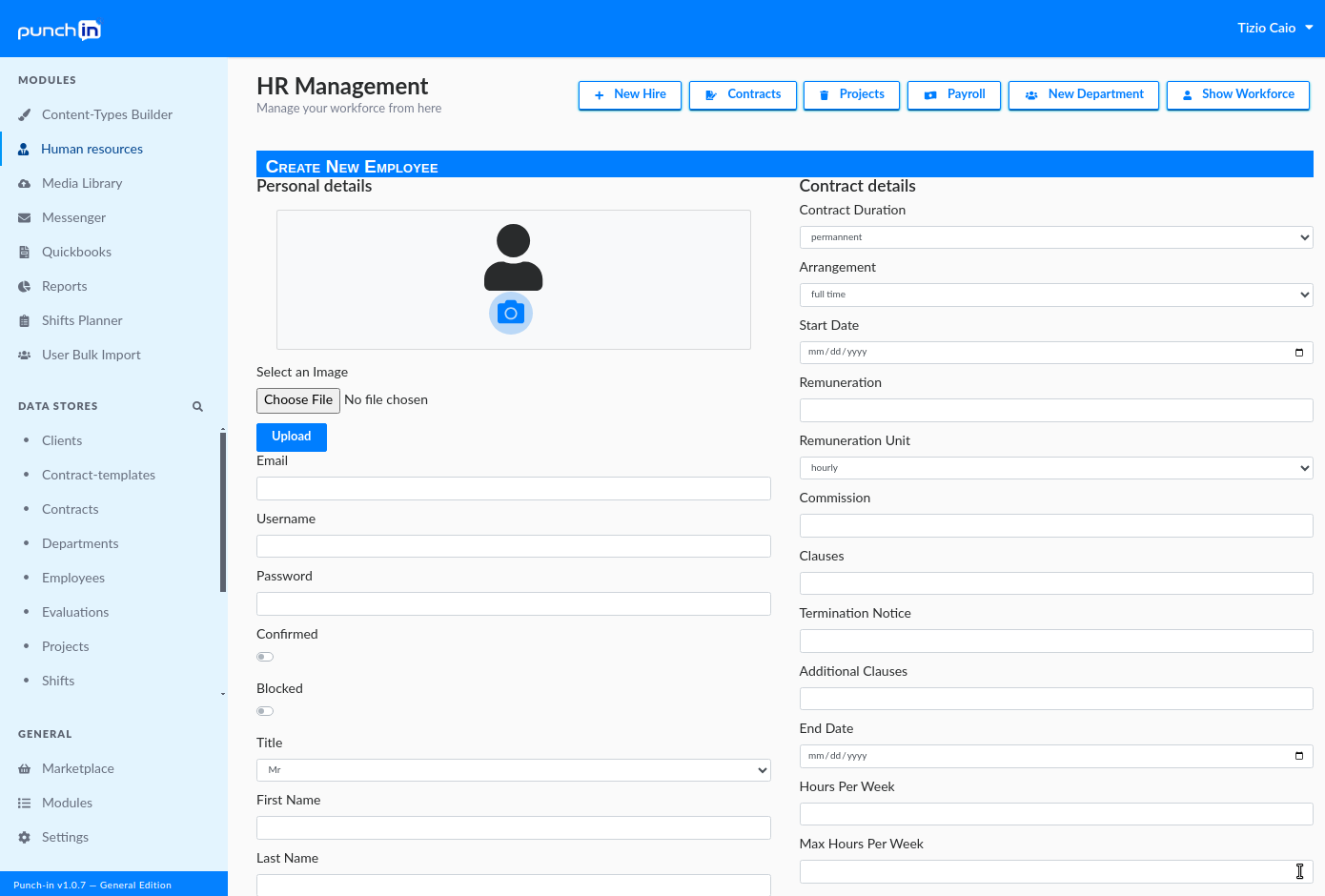
The screenshots are from the HR Management module.
Shifts management
Punch-in is a great tool for managing shifts and time off. We offer granular control over complex shift planning, which will help organize your employees' time and make sure their shifts are as balanced as possible and follow at best all of their time and contractual constraints.
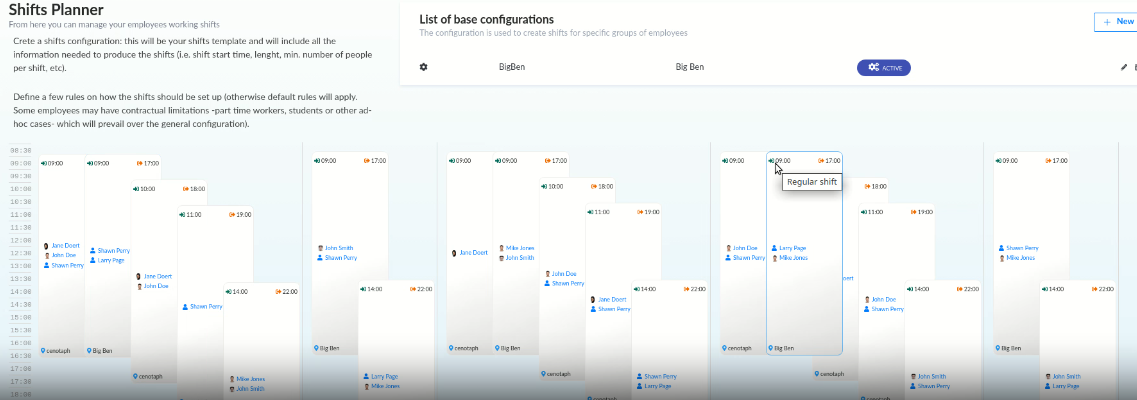
Saves time
Punch In is designed around you, thus every step is taken to save your time: from the reporting facilities, to the hardware maintenance (virtually inexistent)
Secure
Your data is kept in a secure database to which only you have access. No shared data exists between environments. We take great attention to providing a working environment which complies with the latest security standards. Our infrastructure resides in the cloud for added resiliency.
Easy to use
No complicated menu options, no difficult learning curve, no courses needed, no configuration required: your employees will be ready to use the tool in a few hours. Also, we are always here to help if you need it!
How does it work
No expensive hardware
You don't need to buy expensive hardware to start using biometric access control. Place a tablet with PunchIn application on the reception desk and you are ready to accept biometric data.

Choose the right solution
Define your needs. Whether you need a simple time tracking app for your contractors or a full blown gated access, we can help.
Give us a call at +44-1604-664-179 and book an appointment to go through your business case.
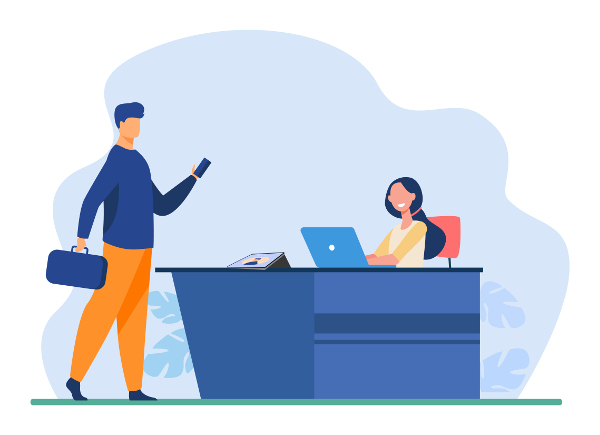
Expenses optimization
Start saving from day one with the right time and access tracking tool. Easy to configure and ready to use in less than 5 minutes.

Reporting
Easy to generate reports to quickly understand what are the key indicators in the company. These include mean hours worked per week and per month, average entry/exit time, percentage of delayed entries/early leaves.
HR Management
Ease of management for employees and contractors with our continuously updated HR management tool. Manage contracts, tasks, leave requests, and more; access dashboards to se your work force cash flow, worked hours per project, per department, and more.
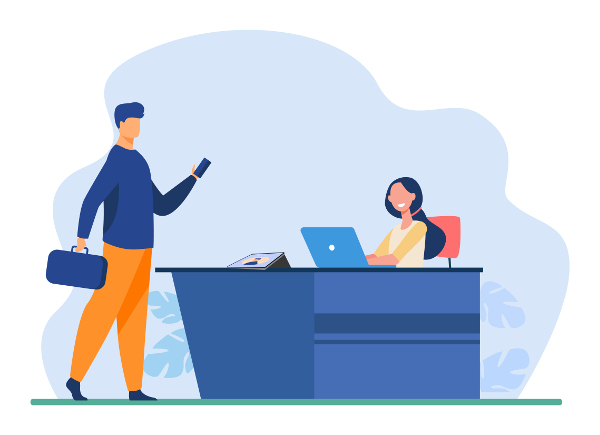
Prices
Light
Up to 10 employees, no requirements, no commitments.
Pay monthly subscription. Cancel any time *, no questions asked.
£ 14.99
Medium
Up to 30 employees, no requirements, no commitments.
Pay monthly subscription. Cancel any time *, no questions asked.
£ 26.99
Large
Up to 50 employees, no requirements, no commitments.
Pay monthly subscription. Cancel any time *, no questions asked.
£ 49.99
Giant
Up to 100 employees, no requirements, no commitments.
Pay monthly subscription. Cancel any time *, no questions asked.
£ 76.99
For more than 100 users and/or if you need to implement bespoke solutions, integration with HR management system, barrier automation, special requests or any other query, please get in touch
* We will not be able to refund the current month
Extras:
| Feature | Cost | Notes |
|---|---|---|
| Integration with QuickBooks to keep Employees in sync | £6.95 per tier | monthly |
| Take a picture at every clock in and clock out | £6 per tier | The light package will cost £6, the medium £12, etc... |
Note: please contact our support team to activate your extras.
What customers are saying
Helped me increase invoice accuracy
Before PunchIn, it was a lot of manual work with Excel spreadsheets. Now I have all my employees and partners' timesheets at my fingertips.
Kris Apostolov
Director at APO Engineering Services
We adopted it in our gym
We needed a way to track how often people come to the gym to better understand costs and assess more precisely revenue per customer
Tony Monroe
Gym Manager
Ideal for construction sites
Sometimes we have hundreds of contractors at our site and we need to keep track in case of an emergency. Having adopted Punch-In has helped us make sure we are compliant and has increased our cost tracking capabilities as well as financial predictability.
Emma Ross
HR Manager
Documentation
Punch-in documentation pages will guide you through the setup and usage of your environment. The toolsed comprises two parts: the Android application.
Quick setup
- Download the Android application
- Configure it by using the QR-code you have been given or manually, by entering credentials.
- Start adding users under the Users menu. You need a photograph for each user. Tips: to get the best results, make sure there is enough light, the face must be centered and showing hair and ears, no glasses, scarfs or hats.
Contact us
Leave us a note or give us a call and we will get in touch ASAP:
Help
We are here to help! You can write to us or call us and we will get back to you via e-mail. Our first technical contact aims to be no longer than 24 hours during busy times. Premium support customers are entitled to speak to an engineer/developer over the phone for a quicker problem resolution.
Premium support is available from £5.99 per month. Talk to one of our sales representative via phone or email
Ramp up your attendance management
Save money by correctly managing your staff on site and off site. Works in any conditions, as long as you have enough battery on your device